Requesting Restricted-Access Data from Authors#
Restricted-access data must be requested by the LDI Research Aide; it should not be done by the replicator.
The generic workflow (2026) is as follows:
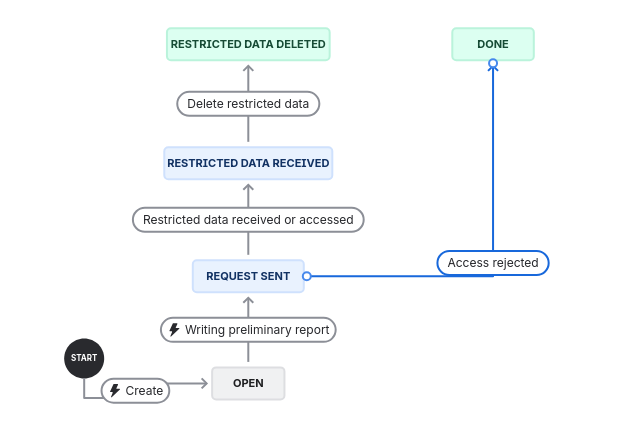
For more details, see the AEA Research Aide manual.
