Basic setup#
In the JMS, the Data Editor is set up as a reviewer who can be assigned during the conditional accept stage. Assignment is via email to a pre-configured email address. Once the Data Editor has finalized the replication report, a manual upload is required to submit the report. If the report requires a revision, a note may need to be posted on the openICPSR deposit as well. If the report requires no revisions, a note is made on the openICPSR deposit to confirm that everything is in order.
Note
Permissions
submitters needs password to ScholarOne (Data Editor shares via LastPass)
submitters need permissions on openICPSR (Data Editor or Assistant requests from openICPSR)
submitters need
Publisherpermission on Jira (Assistant can set in Project -> Settings -> People in Jira)
Daily ScholarOne Subscription Reminder
Submitters should receive a daily email reminder titled “Subscription: To be submitted to ScholarOne” to ensure reports are submitted on time.
Go to the Jira filter for reports To be submitted to ScholarOne:
https://aeadataeditors.atlassian.net/issues/?filter=10030Click Filter details.
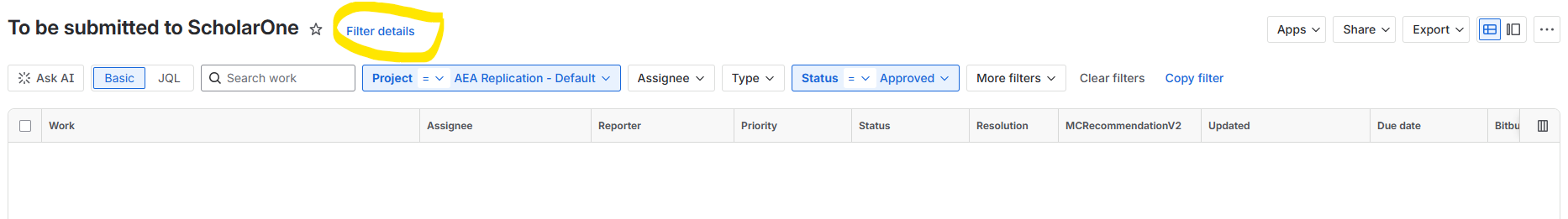
Scroll down to Subscriptions.

Click Add subscription.
Set up a Personal subscription:
Choose your own email address.
Set it to run every day.
Save the subscription. You should now receive daily reminders for reports that need to be submitted to ScholarOne.
