Choosing a Recommendation#
Graphical overview of flow#
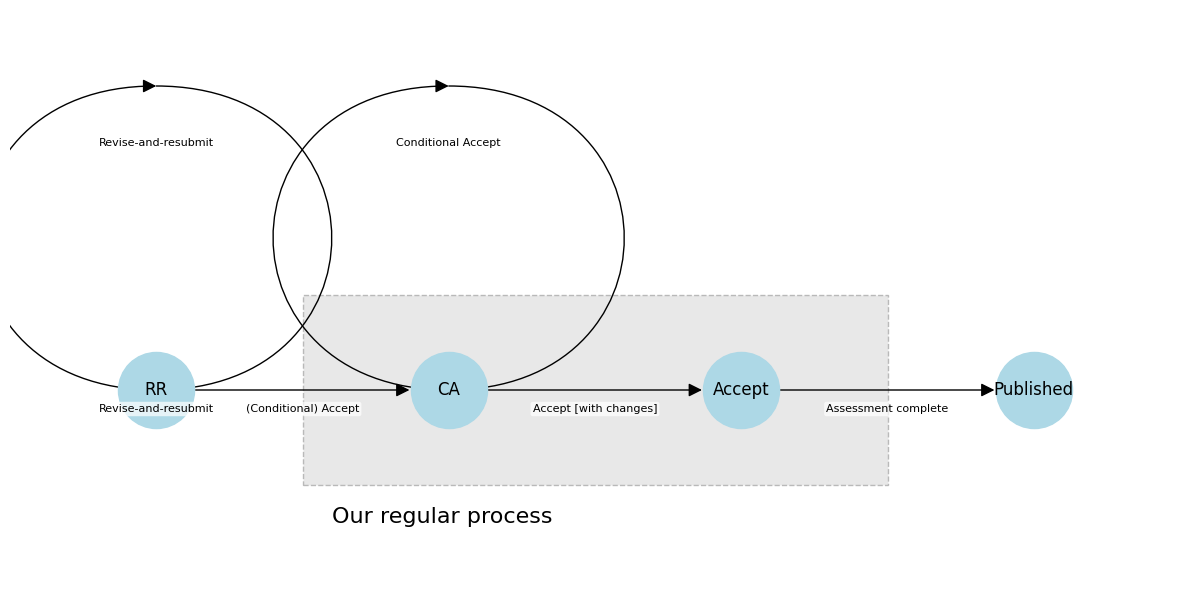
Recommendations for CA reports#
Approvers must select/confirm one of the recommendations (field MCRecommendationV2):
Accepted - the manuscript moves forward in the publishing workflow on Manuscript Central, the Data Editor does not see the manuscript again.
Accepted with changes - same, but some conditions may be imposed. However, the Data Editor does not need to see the manuscript again.
Revisions requested - manuscript ready - Some revisions need to be made, and the Data Editor needs to see the authors’ response. However, the manuscript can move forward in the publishing workflow. This is rarely used, but opens up the possibility that the managing editors can pull out a manuscript from this category to move forward, depending on the backlog for publication.
Conditional Acceptance - the Data Editor expects to see a response from the authors to the report.
Revise and resubmit - the Data Editor has detected a serious problem which needs to go back to the “Revise and resubmit” phase of the publishing workflow. This is only invoked if there are significant concerns as to the validity of the manuscript’s conclusions based on the reproduction attempt. Rarely used, and only for the most serious cases.
Recommendations for RR reports#
Approvers must select/confirm one of the recommendations (field MCRecommendation):
Accept - the manuscript moves forward in the publishing workflow on Manuscript Central, the Data Editor does not need to see the manuscript again during the
RRphase of the publishing workflow (we will see it again as aCA).Revise and resubmit - the Data Editor expects to see a response from the authors to the report, and wants to see it again before the Editor can issue a
CAdecision.No recommendation may be chosen in specific cases. Rare.
Reject - the Data Editor has detected a serious problem. This is only invoked if there are significant concerns as to the validity of the manuscript’s conclusions based on the reproduction attempt. Rarely used, and only for the most serious cases.
By email kept for technical reasons, should not be chosen.
Publication#
Once all review rounds have been completed, the last revision will lead to a recommendation of “Accepted”. The Data Editor’s staff prepares the openICPSR deposit for final publication. See Preparing for publication for details.
