Using pre-publication openICPSR Projects#
Typically the AEA Data Editor team will access code and data provided by authors that is stored on openICPSR.
Cornell replicators: You will need to set up an openICPSR account using your Cornell email.
Note
Not all deposits are provided to us on openICPSR. For instructions on how to handle other institutions (Zenodo, Dataverse, etc.), see these notes.
Basics of openICPSR#
Authors will create a draft deposit that contains the replication archive for their paper.
Each deposit is identified with a six digit number (
123456)You will download the project and commit the code (but not the data) files to the corresponding Bitbucket repo.
Downloading from openICPSR#
The most convenient way to download the information is to use the LDI-specific script tools/download_openicpsr-private.py (be sure to have set up your environment first). There are also scripts for other repositories that may work (type ls tools/download* to get a list of the most current ones).
Short version of call to script
While in your repository directory, open a (Git) Bash shell, and type
python3 tools/download_openicpsr-private.py 123456
which will download a file 123456.zip. If this has not been done before, it will unzip it into a directory 123456.
You may need to adjust python3 to be python, depending on your environment.
Full options for script
python3 tools/download_openicpsr-private.py 123456 . mylogin@cornell.edu
where
.indicates the directory to download the ZIP file to (here, the current directory)mylogin@cornell.eduis the login you use on the openICPSR website (typically,netid@cornell.edu)
See appendix on how to set up the environment to make the script simpler (i.e., allow the short form to run).
Expected output
You should see the following output:
openICPSR downloader v2024-02-01
No debug:None
Getting session cookies...
Initiating OAuth flow...
Logging in...
Accessing files...
Getting file info...
Downloading file: 123456.zip
If you see anything other than 123456.zip (replace with your openICPSR project number), then consult the debugging steps below.
Log on to the openICPSR website by clicking on the
Replication package URLlink in JiraIf you get an error, the project has probably not been shared with you. Contact your supervisor.
If successfully logged on, you will be able to download the project from the “more” menu:
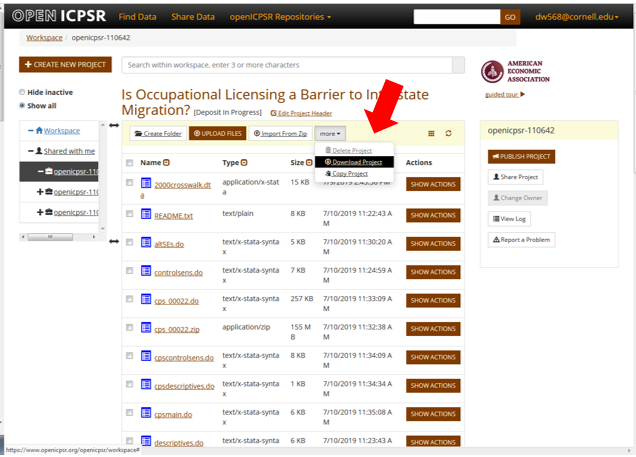
When it fails#
(provide some guidance when it fails)
Reminders#
Normally, none of the actions below are technically possible, but you should nevertheless follow these guidelines:
Do not publish the openICPSR projects.
Do not upload files to the projects.
Do not share projects with others unless instructed otherwise.
Do not share screenshots with others
See Privacy section about expectations on privacy.
