Deleting restricted data#
Decision point?#
Note
If
[
Agreement signed] is empty, or it has some value, and[
Was data deleted?] isYes
then you can proceed to Submitting deposit-related information via openICPSR.
Otherwise, you will need to go through the “Restricted Data Deletion” process outlined on this page.
Warning
This does not apply to MCStatus = RR or MCRecommendationV2 = Conditional Accept cases. For both of these scenarios, we will see the replication package again, and will need the restricted data.
Note
The process of deleting data should be performed by the Research Aide.
Moving the Jira issue#
You should move the Jira issue to the Delete NDA Data status by choosing Deleting NDA Data.
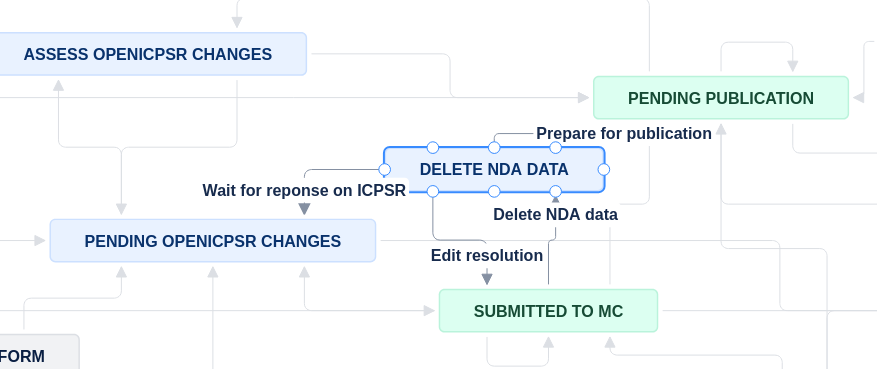
Delete the data#
CCSS-Cloud: Delete the data from the L-Drive.
If some processing occurred on BioHPC: Confirm deletion with the RA, or delete the entire
aearep-xxxxfolder.Box: Follow instructions at LDI Research Aide guide
Move the issue forward#
Once the box for [Was data deleted?] is marked Yes, you can proceed to the next steps. Select Pending openICPSR Changes.
