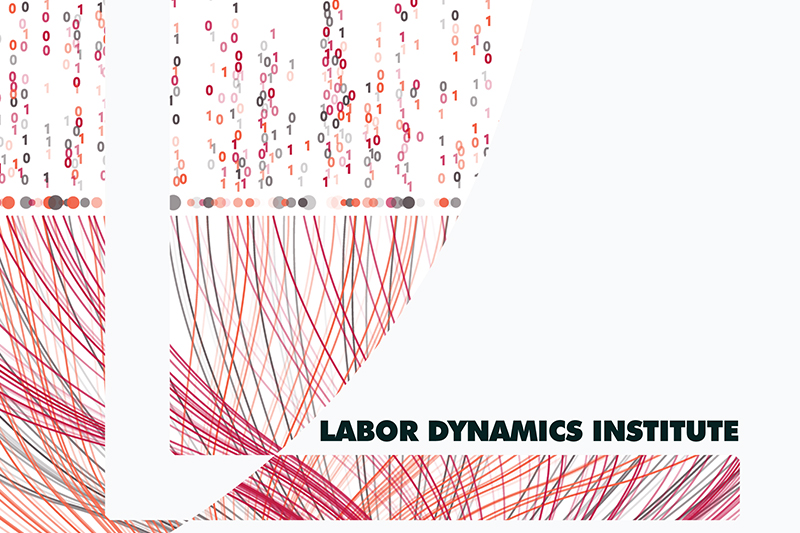Ox-related procedures#
In this section, we will show you a few things related specifically to running code reproducibly with Ox. For more general debugging tips for this and other computer languages, see our wiki.
Files#
Ox uses the file extension .ox.
Instructions#
Ox is not installed on any of our machines. The best way to run it is to use Docker on BioHPC.
Run the Docker image you will have built.
Inside the running container:
Run
oxl filename | tee filename.logto save the log files (modifyfilenameas needed.)If need to modify files as instructed by the authors, exit the Docker container and type
gedit filename, or do so from your VSCode window.