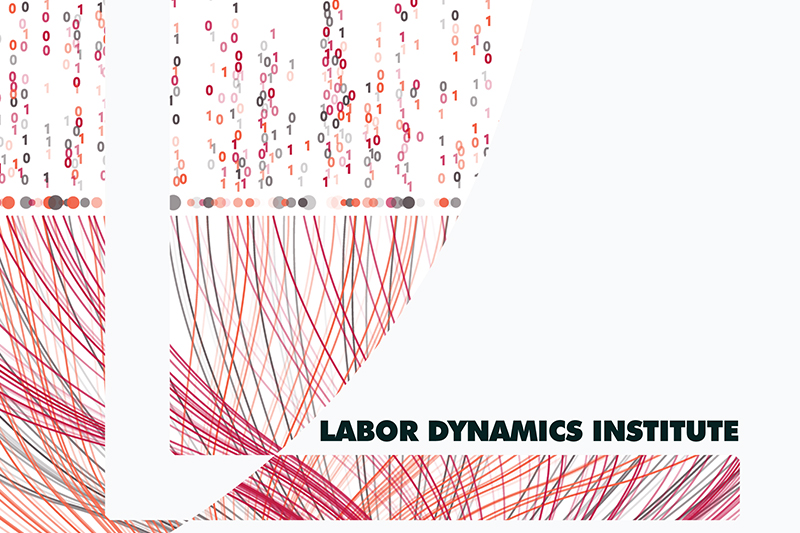Verification#
Note
Link to JIRA: https://aeadataeditors.atlassian.net/jira (requires login).
Computer access: Access computers appendix.
In this stage, you are verifying the code, by using the provided data, or by inspecting the completeness of the source code. The REPLICATION.md is the report!
Principles#
Keep a log of what you do, what you find, and what does not work, in the REPLICATION.md, under Findings.
You should also run code so that it generates an actual “log file”. How to do this depends on the software:
For codes using STATA, we provide a template of
config.doin the repository. It creates log files and saves it in the repository. Instructions for usingconfig.dois in Using config.do in the Appendix.For R, you should run using one of the variants of
R CMD BATCH program.R, see R tipsFor MATLAB, you should run using the command line version, generically
matlab -nodisplay -r "addpath(genpath('.')); main" -logfile matlab.log, see MATLAB tipsVariants of these methods will also work for Julia and Ox.
If the software you need to run does not provide console/terminal output, talk to us!
Details#
If using Stata, see Stata related procedures.
If using Matlab, open up Matlab. This might take a while.
If using Python, we suggest in general to use
git bash, but you may also be able to use the Python shell. Consult with your supervisor, or the CCSS helpdesk.
Consult the Replication Wiki for some help in debugging:
If using Stata, see Stata related procedures for how to prepare files. However, you will use the command-line to run Stata.
To run Stata, type
stata-mp -b do main.do(adjust to account for whatever the program or programs are called). You can do this for every one of the programs.
To run R, type
Rscript program.RorR CMD BATCH program.R(which will always create a log file)To run Python code, type
python3 program.pyor whatever the authors specify.If you need other versions of Stata, R, Python, etc. (e.g. Stata 16), you may need to choose a different CS environment that allows to run Docker. See Docker tips
Do not forget to add files output by the code to the repository (log files, figures – eps, png, pdf – and tables – tex, txt, xlsx, xls). Typically (but not always), you can type git add * to add any allowable files, but careful with large data files, and sometimes code will output .txt files, which you have to force-add: git add -f name.txt.
You should commit your report with intermediate results as you have them. Do not wait until you have all the results finished. Commit frequently!
Add (report, modified files)! Commit! Push!
You can now proceed to change the status to Writing Report.