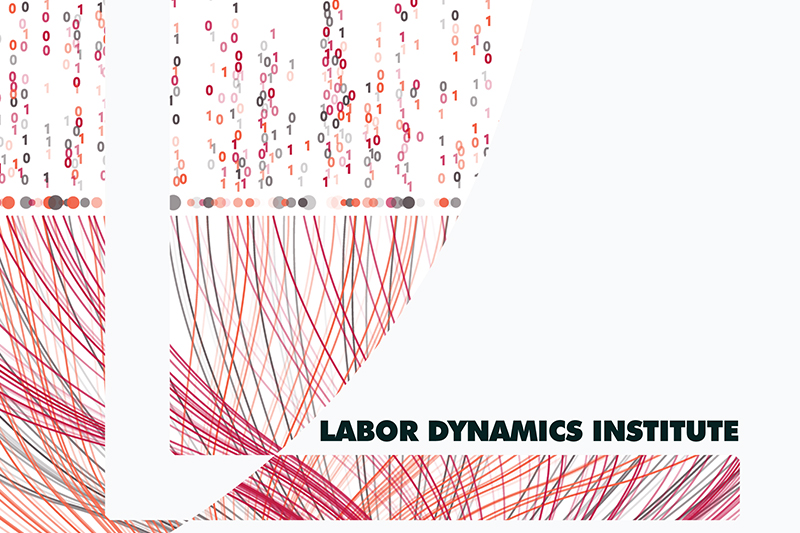Write Preliminary Report#
Note
Link to JIRA: https://aeadataeditors.atlassian.net/jira (requires login).
Computer access: Access computers appendix.
At this stage, you need to fill out the REPLICATION.md up to the “Replication steps” part.
There is sample language for commonly encountered problems in the sample-language-report.md, which is part of the replication package.
Select an appropriate tag, and copy-paste into the REPLICATION.md
Commit this preliminary report to the Bitbucket repository.
This stage allows for earlier identification of issues that might warrant changes to the procedure.
This is the stage where you might have identified that some, but not all data are not provided, and we can undertake steps there.
You might also have concerns about the REQUIREMENTS - the code might require software that you do not know how to use, or that is not available.
The authors might have identified computational requirements that you do not have access to, or do not have the time to run (“compute cluster with 100 nodes”, “Fortran compiler”).
You may want to identify packages that needs to be installed. There should already be output in the repository called “
candidatepackages.xlsx”, and a note in theREPLICATION.md. If not, refer to instructions in the Appendix.
Commit!
git add REPLICATION.md
git commit -m "Preliminary report"
git push
!! If you identify any of the elements above that prevent you from completing the issue on time, you should notify your supervisor. DO NOT ADVANCE THE TICKET!!
Otherwise, advance the ticket to one of three options:
Verification,Code Review, orIncompleteVerification: at least some of the data is accessible. In order to progress to this state, the following fields (in theData Infotab) need to be filled outDatasetsIncludemust be eitherAllorSomeWorking location of datashould contain the computer system on which you are storing your local copy of the data (e.g.,CCSS Cloud,CCSS ClassicorCISER-RS,BioHPC, etc.)Computing environmenthas to be selected (Repl. Infotab)
Code Review: none of the data is accessibleIncomplete: more information/action is required before you can proceed