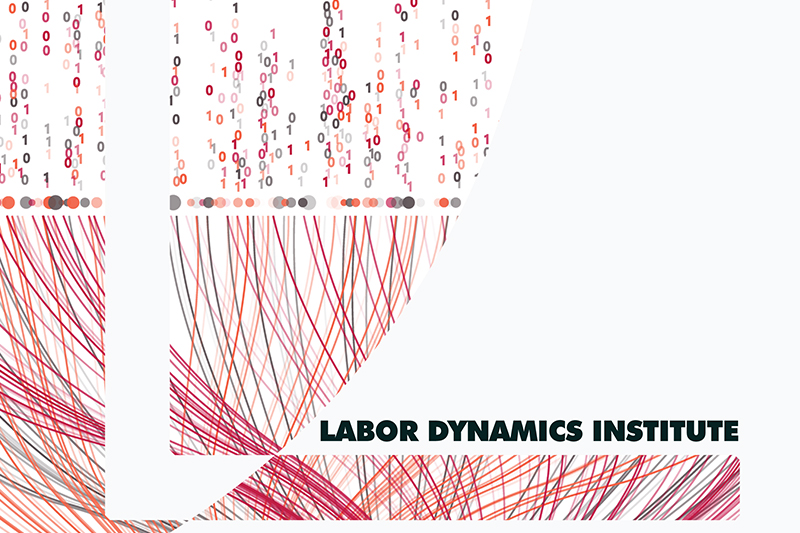Overview#
There are four possible providers of compute services, or consulting services on campus:
Cornell Center of Social Sciences (CCSS) offers general purpose and secure computing services.
Center for Advanced Computing (CAC) offers advanced and cloud computing solutions, including in the national (ACCESS-CI) and state (NYSTAR) computing infrastructure
Biotechnology Resource Center (BioHPC) offers advanced on-campus computing solutions (including managing the Econ Department’s own cluster)
Cornell Information Technology (CIT) is the general Cornell IT department, but can also engineer solutions for cloud services (Cornell has framework subscriptions to Amazon Web Service (AWS/EC2) and Microsoft cloud services (Azure)).
| System | OS | maxNodeRAM | maxNodecores | totalRAM | totalcores | Shared | goodfor | Cost | Further Info Link |
|---|---|---|---|---|---|---|---|---|---|
| CCSS | Windows | 256GB | 4 | about 1024GB | about 16 | Yes | Desktop computing plus some GPU | Free | Available software |
| BioHPC reserved | Linux | 1024GB | 32 | 3177GB | 360 | No | low-power chunked HPC | Free | Description on BioHPC website |
| BioHPC SLURM | Linux | up to 1024GB | up to 32 | up to 1129 GB | up to 144 | No | low-power fine-grained HPC | Free | See info below |
| BioHPC general | Linux | 1024GB | 56 | not sure | not sure | No | HPC some GPU | Fee | Full list of hardware |
| CAC Red Cloud | Linux + Windows | 240GB | 128 | not known | not known | No | HPC + some GPU | Fee | More info |
| DigitalOcean | Linux | 256GB | 48 | unlimited | unlimited | No | HPC + some GPU | Fee | More info |
| AWS | Linux + Windows | 1024GB | 128 | unlimited | unlimited | No | HPC + some GPU | Fee | More info |
| Azure | Linux + Windows | 3800GB | 416 | unlimited | unlimited | No | HPC + some GPU | Fee | More info |
The table is sorted by increasing complexity of preparation and cost (which are collinear). A starting point on how to easily use the latter cloud resources in a (relatively) easy way are
the nice tutorial by Andrew Heiss