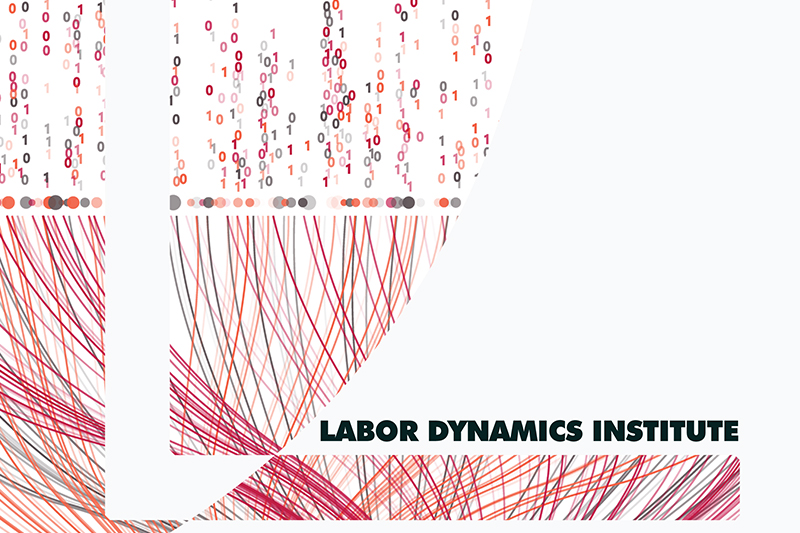MATLAB example#
Assumptions#
We will assume that your code and data are organized as follows:
/home/netid/project/
├── main.m
├── data.csv
├── etc.
Quick run#
srun matlab -nodisplay -r "addpath(genpath('.')); main"
with
# main.m
# Simple program to loop and time
# the computation of the sum of the first 1000 integers
tic
s = 0;
for i = 1:1000
s = s + i;
end
toc
which yields
[lv39@cbsulogin project]$ srun matlab -nodisplay -r "addpath(genpath('.')); main"
SBATCH script#
Create a new file, called main.sbatch, with the following content:
Top#
Use the default options from the SBATCH example, and paste them into main.sbatch.
Bottom#
Now for the functional part, which is more or less the same as the srun command above, but with some additional options:
choosing additional MATLAB versions
assuming you have done the custom module setup
#!/bin/bash
#
### Use the module command to load the relevant matlab module
### Use "module avail" to see all available versions
module load matlab/2022a
## Matlab - will run "main.m", output goes to "srun-NNNN.out"
# matlab -nodisplay -r "addpath(genpath('.')); main"
## Matlab - will run "main.m", output goes to "main.(DATE_TIME).out"
matlab -nodisplay -r "addpath(genpath('.')); main" > main.$(date +"%Y%m%d_%H%M%S").out