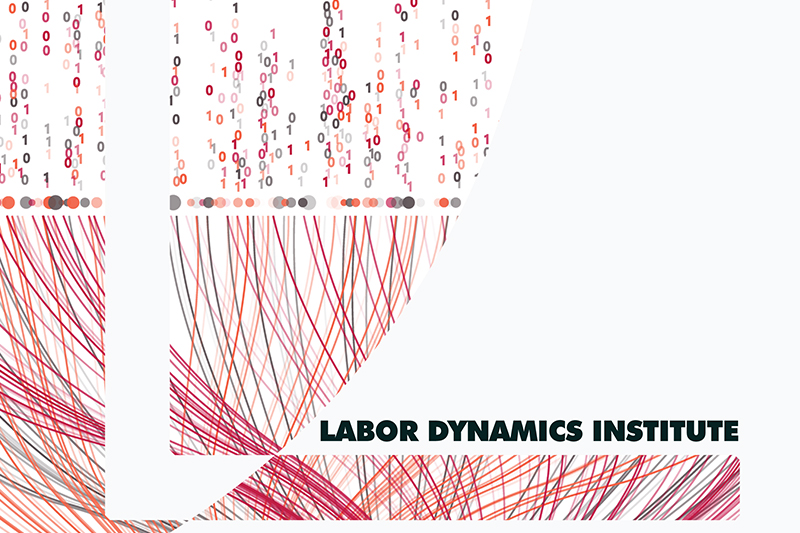TMux#
Tip
Launch tmux with a session name that makes sense, e.g.
tmux new -s xxxxLaunch your Matlab, Stata, etc job
Disconnect from tmux:
ctrl-b d. You don’t need to press this both Keyboard shortcut at a time. First press “Ctrl+b” and then press “d”.Log out of SSH
Next time:
Login via SSH
List your tmux sessions,
tmux lsReconnect to your tmux session:
tmux a -t xxxx
To save the output of a tmux session to a file, see https://unix.stackexchange.com/questions/26548/write-all-tmux-scrollback-to-a-file.