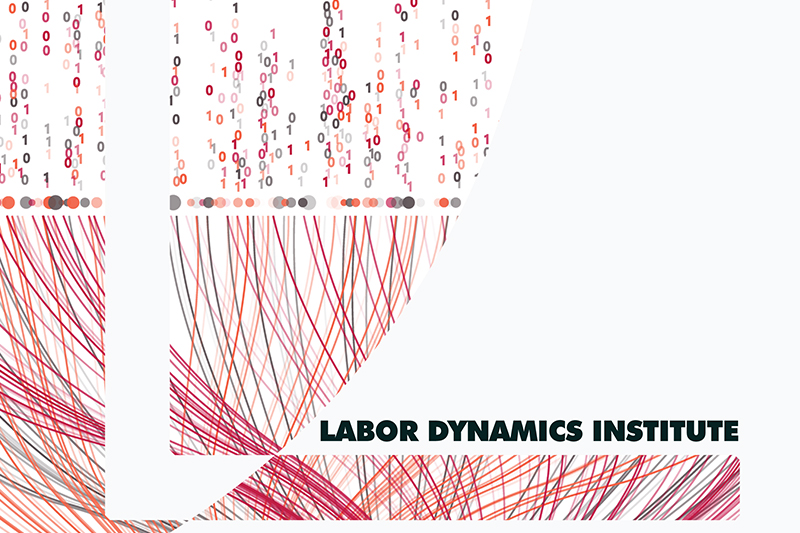General access to Linux computing#
You may want to have more reliable (but sometimes slower) compute resources. If Linux is not a constraint (normally, it should not be), consider the Econ nodes at BioHPC. You will not be subject to crowding, and you may have access to larger resources (CPUs, memory) than for the Windows resources. See the available resources further along.
Tip
Default cost is zero if using the “restricted” (ecco) cluster. Additional resources (compute cycles, storage) can be purchased.
Additional Linux compute resources are available for purchase both via BioHPC and CAC.
Available resources#
See https://biohpc.cornell.edu/lab/ecco.htm for the general overview, and the table below for some more specifics.
Some of the nodes are a bit old (they will run about as fast as CCSS-RS, but much slower than a recent desktop), but have a ton of memory, and lots of CPUs. For instance, cbsuecco02 has 1024GB of memory.
Note
In the tables below,
reservationmeans the node is available through the BioHPC “restricted” reservation system. See Requesting exclusive access to an entire node for details.slurmmeans the node is only available via the SLURM job scheduler. See Job scheduler on BioHPC for details.flexmeans a node may be available alternately as areservationor aslurmnode.
| allocation | cores | RAM | local storage in TB |
|---|---|---|---|
| flex | 144 | 768 | 9.5 |
| reserved | 16 | 128 | 6.9 |
| slurm | 392 | 3072 | 27.2 |
Details:
| Nodename | allocation | cpu benchmark (single thread) | cores | RAM | local storage in TB | model | cores per CPU | CPUs | vintage |
|---|---|---|---|---|---|---|---|---|---|
| Loading... (need help?) |
local disk space refers to the
/workdirtemporary workspace. All nodes have access to the shared home directory.
Why choose slurm or reservation?#
If you only need one CPU, the easiest and fastest is to use the SLURM job scheduler. It can accomodate up to 100 simultaneous (normal-sized) jobs. You are guaranteed at least 1 CPU (or as many as requested), but no more. (This is new, and not yet fully tested.)
If you need multiple CPUs and want to keep it simple, you may be better served by the reservation system. Asset owners can reserve a node for up to 7 days, and you are guaranteed all the CPUs and memory on that node. You also may want to use the reservation system if you need interactive (graphical) access (via VNC) to a node, the setup is facilitated by the reservation system.