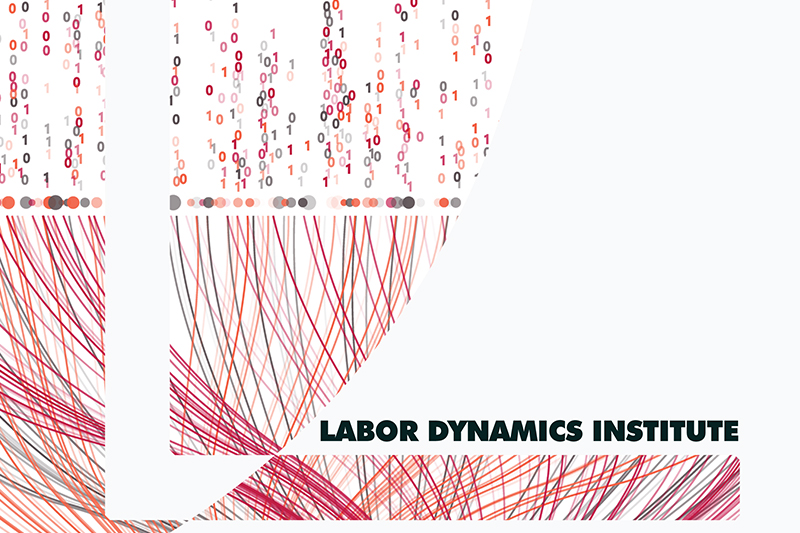General access rules#
The cluster has a large number of nodes and file servers. The “ecco” nodes, available for authorized users (“ecco01” group) under “Restricted” are free to users. Other nodes can be added and used, should more (and possibly faster resources be needed).
Tip
It is also possible to have BioHPC host your own dedicated node, as some faculty members in the field do. Contact them or Lars to discuss.
This section describes how to obtain BioHPC resources: computing and storage.
Eligibility#
All econ-affiliated graduate students and faculty have access. “Contributing” faculty (faculty who have contributed money or compute resources) can reserve nodes for longer periods of time.
Requesting an account#
Request an account, ask to be associated with the “ecco01” group. That gives you free computing resources on the “Ecco cluster”.
Faculty who have contributed to the cluster have their own groups. Students and collaborators can request (or be provided with) access to those privileged resources by requesting that they be added to the specific group. For instance, Lars’ collaborators would request to be added to the ecco_lv39 group, and would then have access to the compute and storage allocations that Lars has paid for.