H Authentication-related issues
For CISER-related authentication or logon questions, see CCSS-RS pages.
H.1 Bitbucket Authentication
Any user who created a Bitbucket account after Semptember 13, 2021 may encounter the following error when attempting to git clone (or push) using Internet Explorer.
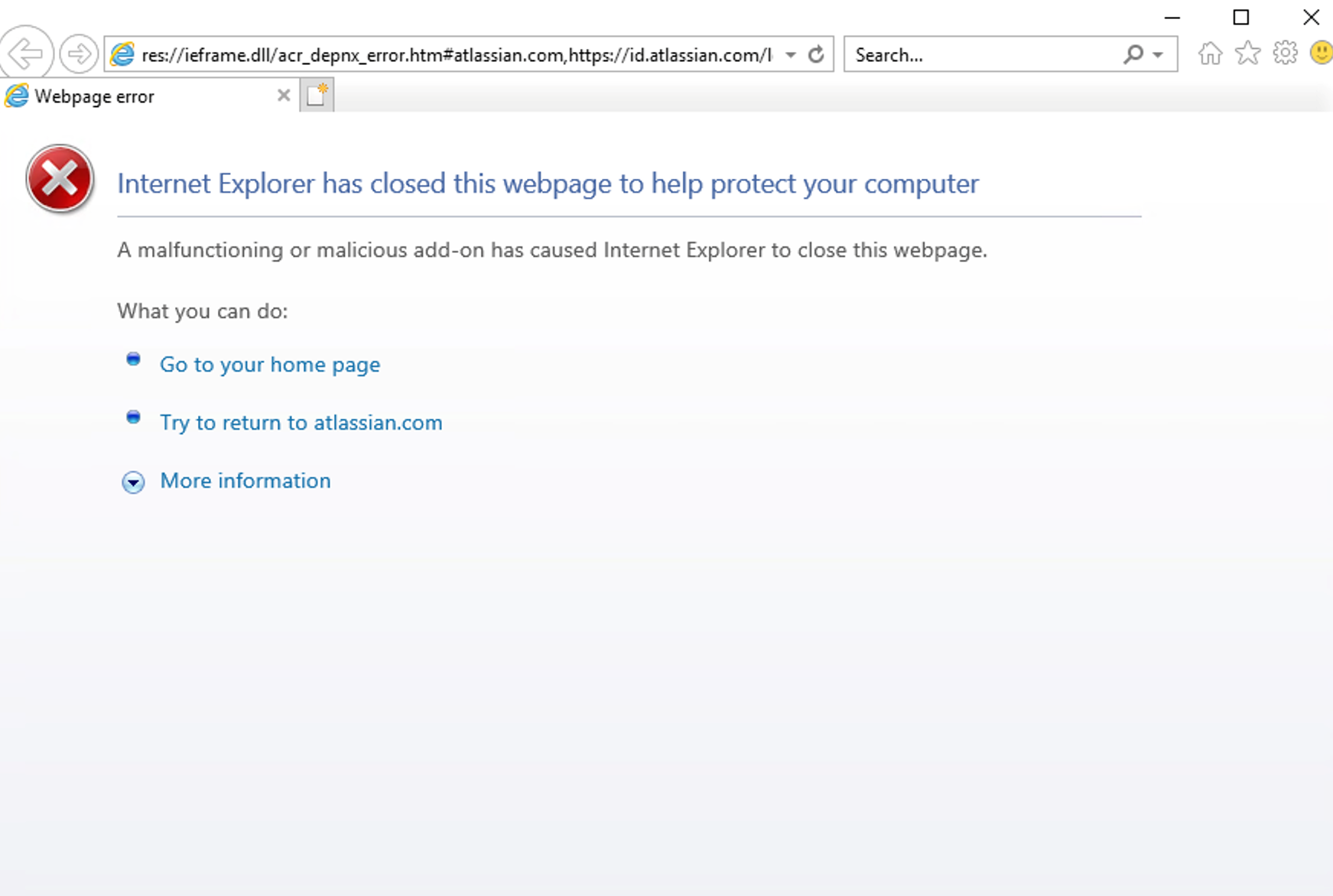
H.1.1 Temporary Solution
- Make Firefox (or Edge) your default browswer.
- Sign into Bitbucket on your browswer and then attempt the git action once again. You may then receive an error like below:
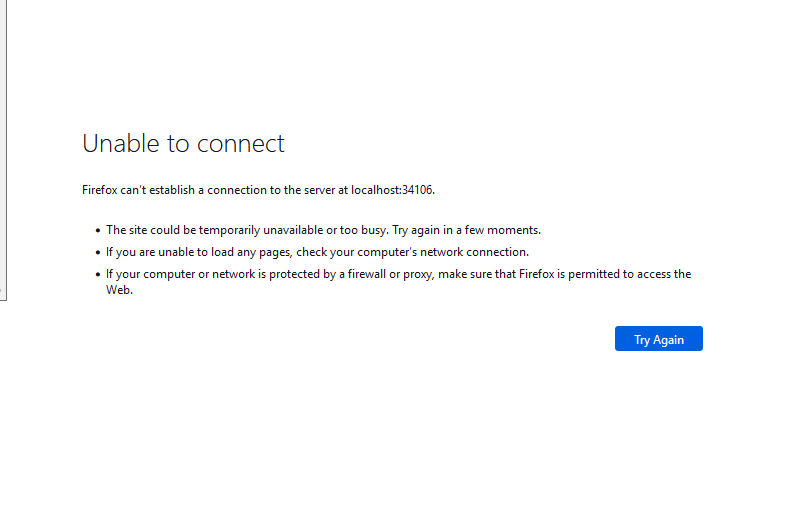
Second Error
- Attempt the git action again.
H.1.2 Long-Term Solution
The long-term solution is to create an App Password.
- Follow the steps to create an App Password.
Some important points about app passwords:
- You cannot view an app password or adjust permissions after you create the app password.
- You cannot use them to log in to your Bitbucket account at bitbucket.org.
- You cannot use app passwords to manage workspace actions.