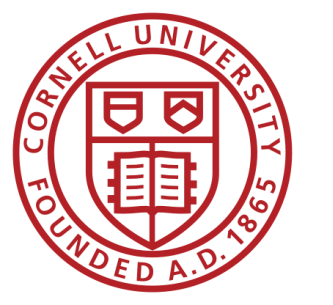Command Line/Git & Version Control/Markdown/
Linda Wang
The Plan
| Time | January 16, 2026 |
|---|---|
| 8:00 | Breakfast |
| 9:00 | Introduction |
| 10:00 | Reproducible practices, A template README |
| 10:50 | Coffee break |
| 11:00 | Data provenance, data citations |
| 12:00 | Lunch Break |
Basic Toolkit
- Command line
- Git
- Markdown
Command Line/Git & Version Control/Markdown/
Command Line
This slide is based on the Carpentries tutorial on the Unix shell (which you might want to do on your own).
- What is a command line and why use it?
- Graphical user interfaces are the most common way to give instruction to our computers. They are not good when we need to scale things up, do repetitive tasks, or have people reproduce instructions across systems.
- Command-line interfaces are another way to pass instructions to computers.
- “Shell” instructions can be scripted, allowing repetitive tasks to be done automatically and fast.
Commands in the Unix Shell
- list files
- moving around
- where are we (
pwd= present working directory)
- where are we (
Commands in the Unix Shell
- Create directories
Commands in the Unix Shell
- change to where we want to be
Commands in the Unix Shell
- Move or rename files
- Copy (
cp) files
Commands in the Unix Shell
- Remove (
rm) files
Git
Version Control system. Track the progress in a project: what changes?, who made changes? Again see the Carpentries tutorial
Git and the command line
- Clone a repository
(don’t forget to change directory)
- Check where my local repository is vs. remote repository
Git and the command line
- Get the current version of an existing repository
Git and the command line
- after making changes, how to reflect them in the external repository.
Markdown
We use Markdown to write reports. why?
- It’s easy, fast, multi-platform, and it works great.
Basic Syntax (https://www.markdownguide.org/basic-syntax/)
Headings
Lists
Ordered lists
Lists
Unordered lists
Blockquotes and Code Blocks
- Blockquotes
This is a block quote, and it is created like this
Blockquotes and Code Blocks
- Code Block
Code embedded in the document:
Spacing
- Be sure to leave an empty line after a header.
Spacing
Spacing
- Leave an empty line if you want to start a new paragraph.
The Plan
| Time | January 16, 2026 |
|---|---|
| 8:00 | Breakfast |
| 9:00 | Introduction |
| 10:00 | Reproducible practices, A template README |
| 10:50 | Coffee break |
| 11:00 | Data provenance, data citations |
| 12:00 | Lunch Break |